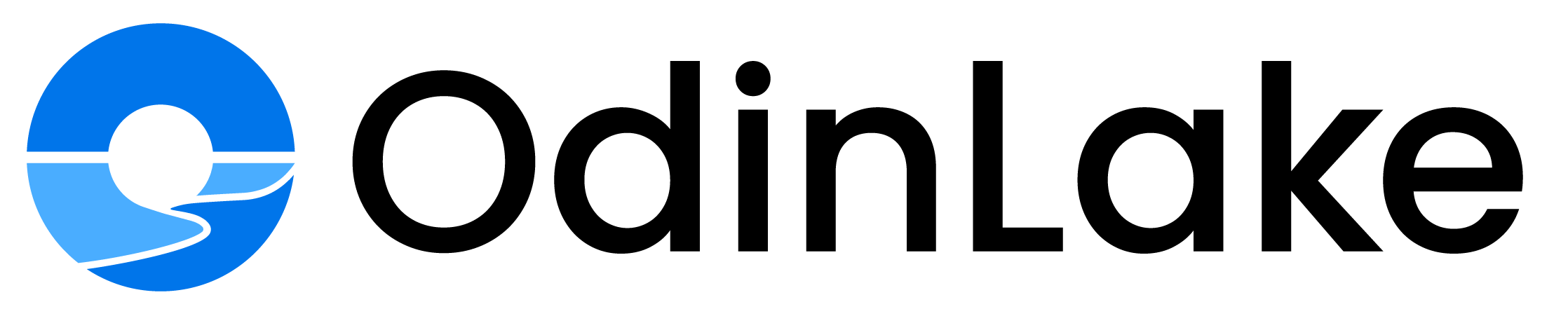Set Up an Ergonomic Workstation
Establishing an ergonomic setup is crucial for maintaining good posture, reducing strain, and preventing potential injuries during long gaming sessions. Start by investing in an adjustable desk that allows you to alternate between sitting and standing positions. An ergonomic chair with lumbar support and adjustable armrests is also essential for proper spinal alignment and comfort.
Position your monitor(s) at eye level, approximately an arm's length away, to avoid neck strain. Consider using a monitor arm or riser to achieve the ideal height and angle. Incorporate a wrist rest to keep your hands and forearms in a neutral position while typing or using your mouse. Additionally, a footrest can help maintain proper posture and alleviate pressure on your legs and back.
Invest in High-Speed Internet
For an optimal online gaming experience, investing in a high-speed internet connection is crucial. Online games, especially multiplayer titles, require a stable and fast internet connection to minimize lag, latency, and other performance issues. Higher speeds not only ensure smoother gameplay but also accommodate other internet activities, such as streaming, video conferencing, or downloading large files.
Additionally, a wired Ethernet connection is preferable over wireless for gaming, as it provides a more stable and reliable connection with lower latency. If a wired connection is not feasible, consider investing in a high-quality router and positioning it strategically to minimize interference and ensure optimal wireless performance.
Utilize Multiple Monitor Setup
For gamers and professionals alike, a multi-monitor setup offers a significant advantage in productivity and immersion. Having multiple displays allows you to seamlessly multitask, keeping your game or primary application on one screen while referencing guides, walkthroughs, or research on the other(s).
To maximize desk space and ergonomics, mount your monitors on adjustable arms or stands. This allows you to position each display at an optimal viewing angle and distance, reducing neck strain and improving overall comfort during extended gaming or work sessions.
Optimize Lighting for Productivity and Ambiance
Proper lighting is crucial for creating a comfortable and productive home office environment, especially for gamers who often spend extended periods in front of screens. A well-lit space can reduce eye strain, improve focus, and enhance the overall ambiance. To achieve this, consider incorporating a combination of ambient, task, and accent lighting.
For gamers who stream or record content, consider investing in smart lighting controls that can be easily adjusted to create the perfect ambiance for your streams or recordings. Additionally, incorporating adjustable lighting options can help reduce glare and shadows, which can be particularly beneficial for those who engage in competitive gaming or content creation.
Incorporate Soundproofing Elements
Soundproofing your home office is crucial for maintaining focus and minimizing distractions during gaming sessions or online meetings. Invest in high-quality acoustic foam panels to absorb sound waves and reduce echoes. Additionally, consider installing sound-dampening curtains or blankets to further insulate the room from external noise.
Isolating your desk from the floor can also help minimize vibrations and noise transfer. Incorporating a white noise machine can mask any remaining ambient sounds, creating a more immersive and focused environment for gaming or work.
Add Personal Touches for Style
To truly make your gaming home office a reflection of your personality and interests, consider incorporating gaming-themed decor elements. Hang up posters or artwork featuring your favorite video game characters or scenes from iconic games. Display collectible figurines or memorabilia from beloved gaming franchises on shelves or a dedicated display case. You can also add motivational quotes or gaming-inspired wall art to inspire you during long gaming sessions.
Proper cable management is essential for maintaining a clean and organized gaming setup. Utilize cable raceways, sleeves, or cable boxes to neatly route and conceal unsightly wires and cords. This not only enhances the visual appeal of your space but also promotes better airflow and accessibility.
Finally, introduce natural elements like plants or greenery to your gaming home office. They can help create a more inviting and refreshing environment, while also providing a much-needed break from the digital world during extended gaming sessions.