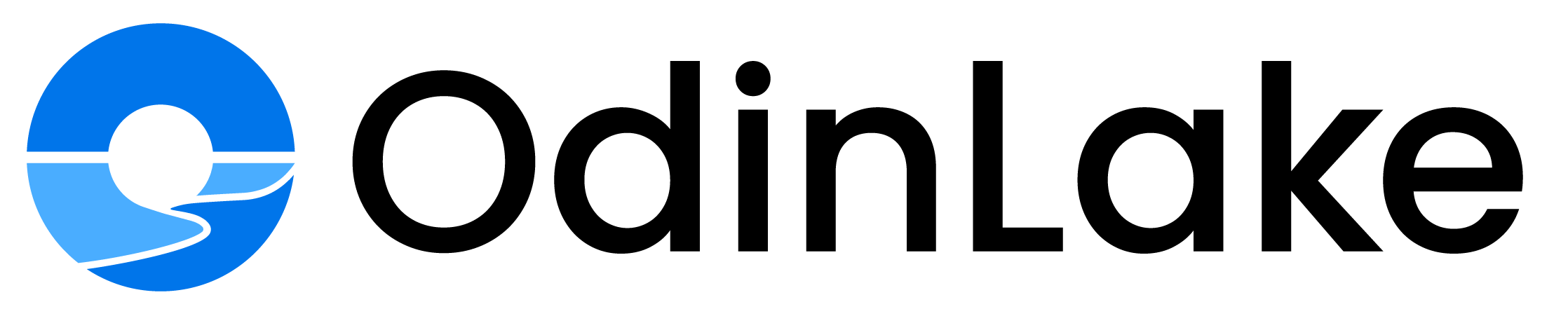Introduction
Ergonomic mice are designed to reduce strain and injuries by promoting a more natural hand, wrist, and arm position compared to regular mice. Some key benefits of ergonomic mice include:
Better wrist posture - Ergonomic mice allow your wrist to remain in a neutral, handshake position rather than being bent or twisted.1
Reduced muscle strain - The vertical orientation and contoured shape puts less strain on your muscles and tendons.
Increased comfort - The optimized shape and angles lead to improved comfort over long computer use sessions.
This post will evaluate the top ergonomic mice of 2024 based on design, comfort, performance, and value. Both wireless and wired options will be covered to suit different needs and preferences.
#1 Logitech MX Master 3
The Logitech MX Master 3 is one of the best ergonomic mice for 2024, offering an innovative design focused on comfort, customization, and versatility. This high-end wireless mouse features a unique shape that fits naturally in the hand, reducing strain during long work sessions (https://www.nytimes.com/wirecutter/reviews/logitech-mx-master-3-mouse-review/).
In terms of ergonomics, the MX Master 3 has a broader thumb area and a taller arch to better support your palm. The textured rubber grips also help keep your hand in a comfortable position. Logitech shaped this mouse based on research of hand movements and flows, aiming to reduce muscle strain.
Customization is a key highlight of the MX Master 3. You can customize click force, scroll speed, and other settings through Logitech's Options software. The mouse also has a second scroll wheel near your thumb for horizontal scrolling, and you can switch between multiple paired devices with the press of a button.
Additional features include a 4,000 DPI sensor for precise tracking, 70-day battery life, USB-C quick charging, and support for Logitech's Flow technology which lets you control multiple computers and transfer files between them. The MX Master 3 works seamlessly across Windows, Mac, Linux, iPadOS, and Chrome OS systems.
#2 Anker Vertical Ergonomic Optical Mouse
The Anker Vertical Ergonomic Optical Mouse features a unique vertical grip design that positions the hand in a natural handshake position (source). This vertical orientation helps reduce wrist strain and discomfort by keeping the wrist and forearm in a neutral position.
The mouse uses advanced optical tracking technology for smooth, accurate cursor control on a variety of surfaces (source). It has a sensitivity of 1000/1600 DPI allowing you to adjust the tracking speed as needed.
Customization is a key feature of this ergonomic mouse. Users can customize the function of the 5 buttons using the Anker Mouse Assistant software. This allows you to optimize the buttons for your specific needs and workflow (source).
#3 Jelly Comb 2.4G Ergonomic Mouse
The Jelly Comb 2.4G Ergonomic Mouse is an excellent option for those seeking an ergonomic mouse on a budget. It has a unique contoured shape designed to reduce wrist strain and provide comfort during long work sessions. The mouse is also adjustable, allowing you to find the perfect fit for your hand size and grip style.
This wireless mouse connects via a 2.4G USB receiver for a reliable connection without any lags or interruptions. It offers four adjustable DPI levels up to 2400 DPI, making it easy to customize the sensitivity and cursor speed as needed. The mouse runs on two AAA batteries, which are conveniently included.
According to reviews on Amazon (https://www.amazon.com/Rechargeable-Ergonomic-Vertical-Wireless-Adjustable/product-reviews/B081DJHGX2), users find the Jelly Comb mouse comfortable for all-day use. They like the ergonomic shape and adjustable features. Some mention it takes a bit to get used to the vertical grip coming from a traditional mouse.
Overall, the Jelly Comb 2.4G Ergonomic Mouse provides an affordable way to improve posture and reduce strain. Its wireless connectivity and adjustable DPI make it a versatile choice for the office or home.
#4 Microsoft Sculpt Ergonomic Mouse
The Microsoft Sculpt Ergonomic Mouse is an excellent choice for Windows users looking for a fully ergonomic vertical mouse. It features a unique arched shape that keeps the hand and wrist in a natural position to avoid strain. Some key features of the Microsoft Sculpt Ergonomic Mouse include:
Customizable features - The mouse has four customizable buttons that can be programmed for shortcuts and macros using Microsoft Mouse and Keyboard Center software. This allows you to optimize the mouse for your workflow.
BlueTrack technology - It uses advanced BlueTrack technology for precise tracking on a variety of surfaces, even glass. This makes it highly responsive.
Windows-specific design - The mouse is designed for seamless integration with Windows 10. It supports gestures like swiping and has a Windows Touch tab for quick access to commands. The ergonomic shape caters specifically to the natural contours of the hand.
With its specialized ergonomic shape, customizable buttons and seamless Windows integration, the Microsoft Sculpt Ergonomic Mouse is a top choice for maximizing comfort while working on Windows machines. Microsoft's product page provides more details on its capabilities.
#5 Logitech MX Vertical
The Logitech MX Vertical is an innovative ergonomic mouse designed with a 57-degree vertical angle to reduce muscle strain compared to a traditional mouse. The unique shape supports a natural handshake position and helps prevent forearm twisting. Many users find the vertical orientation more comfortable and natural.
This advanced mouse features a 4,000 DPI high-precision sensor that allows you to adjust cursor speed and accuracy on the fly. It connects via Bluetooth or included USB receiver for cross-computer control between up to three devices. You can seamlessly switch between your Mac, PC, and laptop with the touch of a button.
According to Logitech, the 57° angle reduces muscular strain by 10% compared to a traditional mouse. The textured rubber surface provides an easy grip. Overall, the MX Vertical aims to reduce forearm rotation and wrist pressure to improve comfort.
#6 J-Tech Digital Vertical Ergonomic Mouse
The J-Tech Digital vertical ergonomic mouse is designed to reduce wrist strain with its unique vertical grip. This mouse comes in both wired and wireless versions, providing options for different user needs.
One standout feature of the J-Tech Digital mouse is the removable thumb rest. This allows you to customize the grip style and find the optimal hand position to avoid fatigue. The thumb rest can be easily snapped on or off depending on your preference (source).
In terms of grip style, the vertical orientation requires a handshake grip rather than the traditional palm grip of regular mice. This puts your hand in a natural handshake position to alleviate pressure on the wrist. The mouse also has a textured rubber surface for enhanced comfort and grip (source).
For those who prefer a wireless mouse, J-Tech Digital offers a 2.4G wireless vertical ergonomic mouse. It connects via a small USB receiver and has adjustable DPI settings. The wired version connects directly to your computer's USB port. Both mice feature forward and back thumb buttons for convenient web browsing (source).
Overall, the J-Tech Digital vertical mouse line provides ergonomic options focused on reducing wrist strain through its innovative design and customization features.
#7 Ergonomic Mouse by Anima
The Ergonomic Mouse by Anima is an affordable vertical mouse that offers several great features. One of the highlights is the silent click, which uses innovative technology to eliminate any clicking noise. This makes it ideal for shared workspaces or late night computer use when you don't want to disturb others.
It also has 5 adjustable DPI levels, allowing you to customize the sensitivity and speed. Choose between 800/1200/1600/2000/2400 DPI depending on your needs and preferences. Many users appreciate the ability to adjust the DPI for both precision work and quicker navigation.
At around $20, this vertical mouse from Anima delivers advanced ergonomics and functionality at a very wallet-friendly price point. It's a great option for those looking to reduce wrist strain without breaking the bank. The contoured right-handed design encourages a natural handshake position that reduces pressure. If you're looking for an affordable way to improve your mousing comfort, the Ergonomic Mouse by Anima is worth considering.
#8 VicTsing Wireless Ergonomic Mouse
The VicTsing Wireless Ergonomic Mouse is an excellent option for those looking for a portable vertical mouse with long battery life. This mouse uses 2.4G wireless technology for a reliable connection, and can be used up to 15 meters away from the wireless receiver.
One of the standout features of the VicTsing Wireless Ergonomic Mouse is the long battery life. It can last up to 3 months on a single charge, allowing you to use it for extended periods without needing to recharge frequently. The mouse goes into sleep mode when not in use to preserve battery life.
In terms of ergonomics, the vertical design helps reduce wrist strain by keeping your hand in a natural handshake position. The mouse is also small and lightweight, making it easy to transport. At just 3.4 ounces, it won't add much weight to your travel bag.
With adjustable DPI up to 1600, 5 buttons, and a noiseless click, this mouse provides a comfortable and customizable experience. Overall, the VicTsing Wireless Ergonomic Mouse is a great choice for those wanting an affordable, portable vertical mouse with long battery life.
Sources: https://www.amazon.com/VicTsing-Vertical-Ergonomic-Wireless-Mouse/s?k=VicTsing+Vertical+Ergonomic+Wireless+Mouse https://www.victsing.com/products/victsing-ergonomic-whisper-rechargeable-mouse
Conclusion
In conclusion, the top ergonomic mice for 2024 provide enhanced comfort and reduce strain, helping to avoid repetitive stress injuries. The Logitech MX Master 3 stood out as the best overall with its ergonomic shape, customizable buttons, and cross-device control. Other top picks included the Anker Vertical Ergonomic Optical Mouse for its unique vertical design to reduce wrist pressure, and the Microsoft Sculpt Ergonomic Mouse for its curved shape and thumb scoop.
When choosing an ergonomic mouse, key factors to consider are the shape and angle, whether it's vertical or horizontal, the size and placement of buttons, and wireless capabilities. Look for a mouse that supports your hand's natural position to avoid discomfort and fatigue.
Ergonomic mice are an important investment for computer users to improve posture, alleviate pain, and boost productivity. The models highlighted for 2024 offer advanced features to keep your hands and wrists happy and healthy.