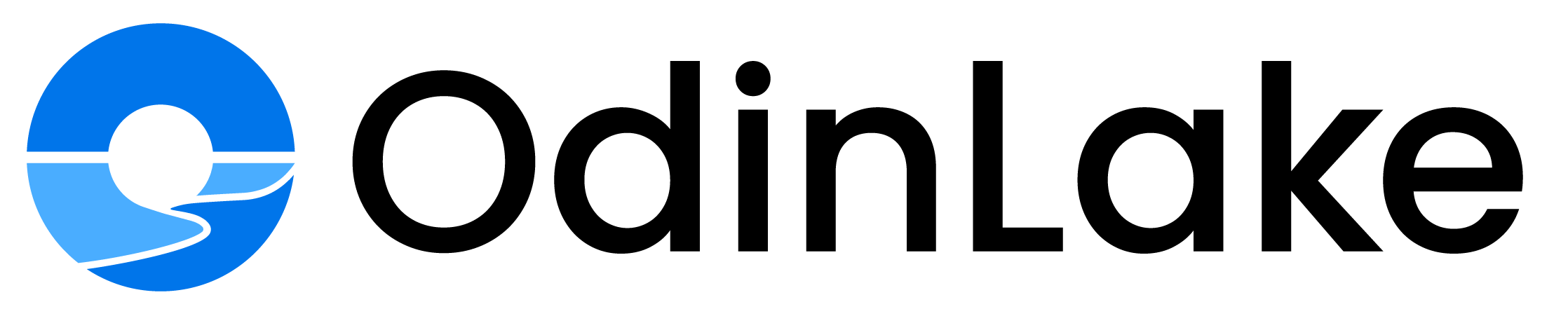Introduction to Ergonomics and the Importance of an Ergonomic Home Office
Ergonomics is the study of designing workspaces and environments to fit the physical and cognitive needs of workers, with the goal of optimizing comfort, safety, and productivity. As more people transition to remote work or hybrid models, creating an ergonomic home office has become crucial for maintaining overall well-being and preventing strain-related injuries.
An ergonomically designed home office can offer numerous benefits, such as improved focus, decreased pain and discomfort, increased blood flow, and stronger muscles. When you're comfortable in your workspace, you can concentrate better on your tasks and maintain productivity throughout the day.
Conversely, a poorly designed home office setup can lead to various issues, including musculoskeletal disorders, eye strain, headaches, and decreased productivity. Prolonged sitting in an uncomfortable chair, hunching over a desk, or straining to see a poorly positioned monitor can all contribute to these problems over time. Implementing ergonomic solutions can help mitigate these risks and create a more comfortable, efficient, and sustainable work environment.
Assessing Your Current Home Office Setup
Before making any changes, it's essential to assess your current home office setup. Evaluate your existing workspace, identify ergonomic issues, and consider your work habits and posture. Take a critical look at your desk, chair, computer positioning, and overall workspace layout. Pay attention to any discomfort or strain you may be experiencing during prolonged work sessions.
Conduct a self-assessment using resources like Washington State University's Ergonomic Evaluation or utilize online ergonomic checklists. These tools can help you identify potential problem areas and provide guidance on how to improve your setup.
Observe your posture throughout the day and note any areas where you experience pain, fatigue, or discomfort. These can be indicators of ergonomic issues that need to be addressed. Additionally, consider your work habits, such as how often you take breaks, stretch, or change positions. Identifying areas for improvement can help you create a more ergonomic and comfortable workspace.
Choosing the Right Desk and Chair
One of the most critical components of an ergonomic home office setup is selecting the appropriate desk and chair. The desk height should allow your forearms to rest comfortably on the surface while your shoulders remain relaxed. Adjustable desks, such as standing desks or those with height adjustment mechanisms, can accommodate different postures and users. According to The Strategist, the Herman Miller Aeron Chair is considered the best ergonomic office chair overall.
When it comes to chairs, look for features that promote proper spinal alignment and reduce pressure on your back and legs. Lumbar support, adjustable armrests, and a swivel base are essential for maintaining a neutral posture and minimizing strain. Ergonomic office chairs often come with breathable mesh materials and ample cushioning to ensure comfort during extended periods of sitting.
Proper positioning is key to avoiding discomfort and potential injuries. Your feet should rest flat on the floor, with your knees at a 90-degree angle or slightly higher than your hips. Your computer screen should be at eye level, and your keyboard and mouse should be within easy reach, allowing your arms to form a 90-degree angle at the elbow.
Optimizing Your Computer Setup
Proper positioning of your computer monitor is crucial for maintaining good posture and reducing eye strain. According to the experts at Mayo Clinic, the monitor should be placed directly in front of you, about an arm's length away, with the top of the screen at or slightly below eye level. This positioning helps prevent neck strain and promotes a neutral head and spine alignment.
Your keyboard and mouse should be positioned close to your body, allowing you to keep your elbows at a 90-degree angle and your wrists in a neutral, straight position. Consider investing in an ergonomic keyboard and mouse designed to reduce strain on your hands, wrists, and forearms. Document holders can also be helpful in keeping reference materials at eye level, minimizing neck strain from constantly looking down at documents.
Ergonomic input devices, such as vertical mice, trackballs, or pen tablets, can provide a more comfortable and natural grip, reducing the risk of repetitive strain injuries. CMD Ltd recommends exploring alternative input devices if you experience discomfort or pain while using traditional mice and keyboards.
Lighting and Glare Management
Proper lighting is crucial for maintaining eye health and reducing strain while working from home. Inadequate lighting can lead to eye fatigue, headaches, and poor posture as you strain to see your screen or documents. On the other hand, excessive glare from windows or computer screens can cause discomfort and make it difficult to focus. The New York Times Wirecutter recommends positioning your workstation perpendicular to windows to minimize glare.
To achieve optimal lighting, consider investing in task lighting, such as an adjustable desk lamp, to provide focused illumination on your work area. Position the lamp to minimize shadows and glare on your screen. You may also want to install adjustable window coverings, like blinds or curtains, to control the amount of natural light entering your workspace.
Additionally, adjust your computer screen's brightness and contrast settings to a comfortable level, and use an anti-glare screen filter if necessary. CMD Ltd. suggests positioning your screen perpendicular to windows and avoiding direct sunlight on the screen to reduce glare.
Incorporating Movement and Breaks
Prolonged sitting and static postures can lead to discomfort, fatigue, and even musculoskeletal disorders. To combat these issues, it's essential to incorporate movement and breaks into your home office routine. Set a timer or use an app to remind you to take short breaks every 30 to 60 minutes (Source). During these breaks, engage in stretching exercises, such as interlacing your fingers and lifting your arms overhead, or slowly leaning from side to side to stretch your sides (Source).
Consider investing in a standing desk or a workstation that allows you to alternate between sitting and standing throughout the day. This simple change can help alleviate the strain on your back, neck, and legs. Ergonomic accessories like footrests, wrist rests, and anti-fatigue mats can also promote better posture and reduce discomfort.
Addressing Specific Ergonomic Concerns
While setting up an ergonomic home office, it's crucial to address specific concerns that may arise from prolonged sitting and computer use. Common issues include neck pain, back pain, wrist strain, and eye strain. Fortunately, there are ergonomic solutions and accessories designed to alleviate these problems.
For neck pain, consider investing in an adjustable monitor arm that allows you to position your screen at an optimal height, reducing the need to strain your neck. Additionally, a supportive headrest on your chair can help maintain proper neck alignment (Mayo Clinic).
Back pain can often be mitigated by using a chair with lumbar support or adding a lumbar cushion to your existing chair. Adjustable armrests can also help reduce strain on your back by allowing you to maintain a neutral posture.
Wrist strain, a common issue for those who type extensively, can be alleviated by using an ergonomic keyboard and mouse. These devices are designed to keep your wrists in a neutral position, reducing the risk of repetitive strain injuries.
Eye strain is a frequent complaint among computer users. To combat this, consider investing in an anti-glare screen filter or adjusting your monitor's brightness and contrast settings. Additionally, taking regular breaks to rest your eyes can help reduce fatigue and discomfort (OSHA).
Creating an Ergonomic Workflow
Setting up an ergonomic workspace is just the first step. To truly reap the benefits of an ergonomic home office, it's crucial to integrate ergonomic principles into your daily routine and develop healthy work habits. Stay mindful of your posture throughout the day, and make conscious efforts to maintain proper alignment.
Establish routines that encourage movement and breaks. Set reminders to stand up, stretch, or take short walks every hour or so. This helps combat the negative effects of prolonged sitting and promotes better circulation. Consider incorporating desk exercises or simple yoga poses into your workday to counteract muscle strain and stiffness.
Organize your tasks and workflow in a way that minimizes repetitive motions or awkward postures. Vary your activities to engage different muscle groups and prevent overuse injuries. For example, alternate between typing, reading, and using the phone to avoid strain on your eyes, neck, and shoulders.
Lastly, maintain a clutter-free workspace and keep frequently used items within easy reach. This minimizes excessive reaching, twisting, or bending, which can lead to discomfort and strain over time. By making ergonomics a part of your daily routine, you'll cultivate a healthier and more sustainable work environment. Source: We Show You How To Set Up An Ergonomic Home Office
Ergonomic Home Office Setup on a Budget
Creating an ergonomic home office doesn't have to break the bank. With a little creativity and resourcefulness, you can implement cost-effective solutions that prioritize your comfort and well-being. Start by assessing your current setup and identifying areas for improvement.
One budget-friendly option is to repurpose household items as makeshift ergonomic aids. For instance, you can use a sturdy box or stack of books as a monitor riser to achieve the proper eye level. Similarly, a rolled-up towel or small pillow can provide lumbar support for your lower back.
When it comes to essential upgrades, prioritize investing in a comfortable chair and a desk that allows you to maintain proper posture. Look for adjustable options or consider DIY modifications, such as adding a footrest or keyboard tray to your existing setup.
Remember, ergonomics is not just about equipment but also about developing healthy habits. Incorporate regular breaks, stretching exercises, and movement into your routine to combat the sedentary nature of remote work.
Seeking Professional Guidance
While implementing ergonomic principles at home can significantly improve your workspace, some situations may warrant seeking professional guidance. Consider consulting an ergonomics expert if you experience persistent discomfort, have specific medical conditions, or need personalized recommendations tailored to your unique needs.
Ergonomics experts can conduct thorough workplace assessments, evaluating your setup, posture, and work habits. They can provide valuable insights and suggest modifications to optimize your workstation, minimizing the risk of musculoskeletal disorders and maximizing comfort and productivity. This approach is particularly beneficial for individuals with pre-existing conditions or those who have experienced work-related injuries in the past.
Additionally, many companies offer ergonomic assessments as part of their employee wellness programs. If you work remotely for an organization, inquire about the availability of such services. An ergonomic evaluation can help identify areas for improvement and provide tailored recommendations for your specific work environment and tasks.
Conclusion: Embracing Ergonomics for Optimal Productivity and Well-being
Establishing an ergonomic home office setup is a worthwhile investment in your health, comfort, and overall productivity. By implementing the tips and strategies outlined in this guide, you can create a workspace that minimizes strain, reduces the risk of injuries, and fosters a more conducive environment for focused work.
Remember, the benefits of ergonomics extend far beyond physical well-being. As highlighted by Boston Tec, ergonomic principles can lead to improved mental clarity, increased productivity, and a safer work environment. Additionally, Blenheim Homes notes that a well-designed home office can contribute to fewer aches and pains, readiness for future emergencies, and a healthier work-life balance.
Embrace ergonomics as a holistic approach to optimizing your work-from-home experience. Take the time to assess your current setup, make necessary adjustments, and prioritize your overall well-being. By doing so, you'll not only enhance your productivity but also cultivate a sustainable and enjoyable work-life balance.